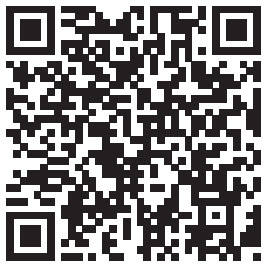Access
- To login to the app, use the same username and password that you use to access your Pack Manager™ account today.
- To register for a new account, download the app from the app store, and follow the prompts to create a new account.
- Once completed, you will receive a new username and password that can be used on PackManager.com and the new mobile app.